REM Pod with Temp
Experienced ghost hunters know that there’s no piece of data too small for a thorough investigation. Since paranormal activity is thought to impact energy and temperature, it’s vital that you document any changes in the environment that may occur throughout your operation.
This is where the REM Pod 2 enters the conversation.
What is a REM Pod?
A REM pod is a piece of ghost hunting equipment that alerts paranormal investigators to changes in ambient temperature. This empowers the investigator to record the data, as well as any activity that may have been an inciting incident, into their records for later review.
How Do REM Pods Work in Ghost Hunting?
The REM-Pod uses a miniature, telescopic antenna to radiate its own independent electromagnetic field (EMF) around the instrument. This EM field is easily influenced by materials and objects that conduct electricity.
As the energy from a potential paranormal entity influences the field, four (4) colorful LED lights are activated. These can be engaged in any order and combination, depending on source proximity, strength, and EMF distortion.
The information provided by the REM Pod provides context during an investigation and when reviewing the data at a later date. At the same time that potentially paranormal activity occurs in the footage you captured with your video camera, for example, your research information will show any effect on temperature or EMF.
Benefits of Our Ghost Hunting REM Pod
The REM-Pod is intended to further help promote and advance paranormal research. To that end, the new REM-Pod 2.0 features everything you loved about the REM-Pod-EMT — plus some handy upgrades — all in one, compact model.
The new model boasts a sensitivity boost, as well as a programmable detection setting for temperature and EMF. However, that isn’t all that’s new with the REM-Pod 2!
REM-Pod 2 EMT Programmable with Temperature Detection
In summary, the REM-Pod-EMT Rev 2.0 includes the following features:
- Proximity Detection with Range Adjustment
- New 2.0 REM Sensitivity Boost
- Automated Temperature Deviation Detection (ATDD)
- Alerts with Audible Tones
- LEDs for Visual Alerts
- Red = Warmer
- Blue = Cooler
- Automatic or Manual Baseline Correction
- Independent Switches
- …so that You can use One Function or Both!
- Programmable Features
What’s Different with REM-Pod 2.0?
Many specifications are similar to the REM-Pod-EMT Rev 1.0, with the exception of the enhanced sensitivity detection range. It defaults to a sensitivity setting that, when turned on, is equal to the highest sensitivity setting that our previous model could achieve.
You can then make an informed decision about elevating the sensitivity of your equipment based on environmental conditions. You have the option to increase the sensitivity by up to four more steps, which doubles the detection range of our previous REM-Pod.
Please Note: Detection sensitivity may need to be decreased in the event of external interference.
Interference is noted by a green LED that blinks randomly. The intent of this extreme sensitivity modification is to amplify weaker interactive energy, and to detect energy from a greater distance.
Electromagnetic Transmitter (EMT) & Ambient Temperature Deviation Detection (ATDD)
The REM-Pod with Temp detects and alerts you to ambient temperature changes with an audible tone and a visual signal. If the temperature drops, you’re alerted with a low tone and, if the temperature rises, you’ll hear a higher pitch.
An LED light visually indicates changes through color: blue indicates that ambient temperature has dropped, while red indicates an increase in temp. This is very helpful in detecting environmental changes without the need to stare at the unit all night.
Stay Alert with REM Pod Paranormal Equipment from GhostStop
Our REM-Pod 2 was exclusively designed for professional paranormal investigators. In fact, it was originally developed for the Ghost Adventures Team.
They have had some very interesting results with the device which have been featured on the show several times.
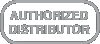 We are an official distributor of the REM-Pod, so you can be confident that your product is protected by manufacturer warranty and comes with customer support. For more information on how the REM-Pod with Temp can boost the effectiveness of your next paranormal investigation, reach out to our team today.
We are an official distributor of the REM-Pod, so you can be confident that your product is protected by manufacturer warranty and comes with customer support. For more information on how the REM-Pod with Temp can boost the effectiveness of your next paranormal investigation, reach out to our team today.- Easy to View Bright RED, GREEN, BLUE & Yellow Indication
- Audible Tones Correlating To Field Disturbance
- Rem-Pod 2.0 REM sensitivity boost detects up to +/- 7" from the antenna (via human hand)
- 5-Step Programmable REM Sensitivity allows Instantaneous Response To Field Fluctuations & Spikes
- +5 / -5 Degree Audible and Visual Hot and Cold Spot Detection
- 9Vdc Operation
- Instantaneous Response To Field Fluctuations & Spikes
- Toggle Switch ON/OFF
- Mini Telescopic Antenna provides 360 Degree Coverage
- New Amplified REM-Pod with 3X Sensitivity Increase
- Auto and Manual Temperature "Zero" (Baseline)
- Auto and Manual REM "Zero" (Baseline)
- Response Time: 100msec.
Directions
Programmagle Rem-Pod with Temperature Deviation Detection & REM Sensitivity- Remove the protective paper from the top of the REM-Pod, if still adhered to the unit.
- Gently extend the telescopic antenna located at the top of the REM-POD-EMT.
- Located on the bottom of the REM-POD-EMT you will find a slide switch that turns the REM function On or Off. In the REM setting, the REM with EM field around the antenna will be activated.
- The ATDD Power button located on the bottom of the Pod allows for ± 1 to 5 degree Ambient Temperature Detection. PLEASE NOTE: To activate the Ambient Temperature Deviation Detection (ATDD) circuit, the REM circuit must also be powered On for the ATDD circuit to function. Once activated, the ATDD will do a diagnostic check and the circuit will baseline to the environment ambient temperature condition. The temperature sensor is located on the top of the REM-POD-EMT adjacent to the telescopic antenna. An LED on top of the Pod turns red with ascending tones for each “+” degree change and a blue LED turns on with descending tones for a “-“ temperature change.
- Once the REM-POD-EMT is turned on, it goes through a quick self-test diagnostic routine. You can adjust the REM detection sensitivity level to suit your needs. The REM field and strength around the antenna is adjustable using the momentary REM RANGE button on top of the Pod. Each time the button is depressed, the detection range and sensitivity will increase by approximately 20%. When adjusting the sensitivity, the LEDs located on the top of the REM-POD-EMT will blink to acknowledge the range setting. Press the momentary switch to loop through the sensitivity range settings.
Sensitivity Level # 1 = Purple LED
Sensitivity Level # 2 = Purple & Red LEDs
Sensitivity Level # 3 = Purple, Red & Blue LEDs
Sensitivity Level # 4 = Purple, Red, Blue & Yellow LEDs
Sensitivity Level # 5 = Purple, Red, Blue, Yellow & Green LEDs - To test the REM-POD-EMT detection range, approach the antenna (centered) from the left and right, using your left and right hands simultaneously. The maximum detection distance for a hand is around 5” or 6”.
- The REM-POD-EMT has an Auto and Manual Baseline Calibration adjustment. The REM Auto Baseline occurs approximately every seven seconds. This is an important function because it will automatically adjust for any interference from metal, fluorescent lights, and other conductive surfaces. If you notice any interference from handheld communication devices like walkie talkies, adjust the sensitivity level accordingly, or refrain from using them during your investigation. Use the REM Zero button on top of the Pod to baseline the REM feature if you need to.
- The temperature circuit also has an Auto and Manual Baseline adjustment. Make sure the REM-POD- EMT has at least ten minutes to adjust to the surrounding Ambient Temperature prior to use. If the temperature in the room rises or drops gradually and “sticks” on one degree (one tone), you can push the ATDD ZERO button located on the top of the Pod to correct for this. Or, if the sound remains on for more than ten seconds, the device will automatically mute the sound until it senses the next ± 5 degrees temperature change.
PLEASE NOTE: Always be sure to use a fresh 9VDC alkaline battery during your investigation. When a battery needs to be changed, the REM-POD-EMT green LED will start to fluctuate randomly. Be sure to install the 9VDC battery correctly to prevent possible damage to the circuit.
47 Reviews
-
REM Pod with Temp.
you just turn it on in front of your camera and leave the room watch it on the monitor.
-
Press a button and you're golden
This thing is very effective in the field and all you have to do is press a little white button underneath the pod. It's bigger than it looks on tv, almost the diameter of a cd and half the height of a Mel meter. It is definitely worth getting in my opinion. It has increased my evidence substantially.


























