SBox Ghost Scanner + Recorder
All new features.
![]()
The SBox Ghost Scanner is a spirit box radio frequency sweep scanner and recorder for paranormal research. SBox includes many other features to aid in making your investigations easier while providing quality evidence documentation.
SBox FEATURES
- Automatic FM/AM radio sweep
- Record & playback radio sweep and EVP audio
- Adjustable sweep speed control
- Great for use with the Estes Method
- Rechargeable battery and long life
- SD card port for recording (32GB Max)
- Forward or reverse sweep direction
- Loud, amplified speaker (10x power) and wired headphone port
- Backlit display and built-in flashlight
- Auto-play for burst sessions
NEW SBox 2 Features
- Wireless headphone connection
- Antenna cutoff option
- Random station scanning option
- Faster and slower speeds
- Single station select
Radio Sweep for Paranormal Investigations
SBox is a spirit box built specifically for paranormal investigations with features we need. It's a compact and easy to use tool for communication with spiritual entities. SBox utilizes radio frequency sweeps to generate white noise from existing FM and AM bands which theories suggest may provide an entity the energy they need to be heard. When this occurs you may hear voices or sounds coming through the static in their attempt to communicate.
VIDEO: Sbox Ghost Scanner Review and Overview of Features
SBox allows you to use FM or AM band sweeps for potential communication with an entity. You can now control the speed of the sweep and direction at any time, forward and backward. The NEW SBox 2 model adds even more control and flexibility.
 All-in-One Spirit Box with Sweep Recording, Playback and EVP Recorder
All-in-One Spirit Box with Sweep Recording, Playback and EVP Recorder
Record your ghost box sessions through a direct line and play back using the loud built-in speaker. You can also choose to record normal EVP audio without the radio sweep. Either option records directly to an SD card (available as an add-on). You can playback right on the device or take the SD card to your computer or any other SD card reading device.
NOTE: a Micro SD card is REQUIRED for record and playback. These are available as an add-on above. Maximum size for the SD card is 32GB which will get you through many hours and several investigations.
NEW Wireless Headphone Connection
Go wireless! Finally, you can now connect to a spirit box without wires or an adapter. SBox 2 has added wireless connection for listening through wireless headphones or a remote speaker. Whether you want to listen from another room or just despise being leashed to your ghost box, SBox 2 is the only one that can do it! There's no need for any adapters - just pair your favorite wireless headphones and go.
NEW Antenna Engage/Disengage Option
Want an easy way to clean up broadcast radio interruption? We got you. With just one button press, you can bypass the circuit to the antenna.
NEW Random Station and Single Station Scanning Options
By popular request, we've now added the ability to scan frequencies at random. Instead of following the station frequencies forwards or backwards, you can choose to hop to stations at random.
Additionally, you can now select a specific station and stay there. Let's say you seem to be getting results on a specific frequency, now you can stick to that.
Rechargeable Long-Life battery
The built in battery lasts up to 6 hours of continuous use on a single charge. It can be recharged using any USB charger including a mobile USB battery pack for a quick boost. Carry it with a battery pack or plug it into a wall outlet for unlimited use. It's easy, quick and saves money on batteries. Note: some functions eat up battery life. See specs for details.
Burst Session Quick-Play
Whether you're conducting long sessions or quick 'burst' questions, SBox has the answer. With just one button press while recording, SBox will immediately play the last recorded file. So, when conducting 'burst' sessions, just ask your question, wait a moment for an answer and simply press record again to automatically play it. By default, it will continue looping that recording so you can analyze it further - all with one button press.
Loud, Amplified Speaker and Headphone Port
There's no need to an external speaker with this device. It includes a large, amplified built-in speaker made to be heard well even in a large room. If you really want it louder, there is an audio output jack which you can attach to another audio device including headphones. Grab a set of headphones when you want a more discreet session without interrupting other investigators. SBox can also be used as a wireless speaker when connected to another BT-enabled device.
Backlight and Flashlight
SBox has a red LCD lighted display. We prefer to use red when possible to help maintain the investigator's night vision. The display indicates battery life and status of the device which varies for each mode. There is also a built-in white LED flashlight for when you need to shed a little light on the situation.
![]() This product is made right here at GhostStop.
This product is made right here at GhostStop.
- Rechargeable and replaceable long life lithium ion battery
- 3-Watt (3,000mW) amplified speaker built in (over 10x the power in popular spirit boxes)
- FM scan range: 87.5 - 108.0 / AM scan range: 522 - 1710
- Adjustable sweep speed control - 4 different speeds +1 bonus speed while recording with firmware version 1.3 or higher (Speed 1 = ~100ms | Speed 2 = ~200ms | Speed 3 = ~300ms | Speed 4 = ~400ms | Bonus Speed 1 while recording = ~500ms)
- Red LCD display to preserve night vision
- Scratch resistant coating
- Precision volume control wheel
- Micro SD card slot for recording and playback (32GB max)
- Onboard white LED flashlight
- Headphone port USB data port for file transfer/sharing
- USB charging port
- Antenna extends to 15" and folds back into place (4" when retracted)
- Wrist strap with connected stand
- USB data and charging cables included
NEW SBox 2 Features
- SBox 2 still has 4 speeds, but the slowest is slower and the fastest is faster than the previous model
- Antenna cutoff option: Engage/Disengage button
- Wireless headphone connection
- Station select
- Still has a hardwire headphone port. So, you can use headphones wired or wireless
Battery Life
The built in battery lasts up to 6 hours of continuous use on a single charge. It can be recharged using any USB charger including a mobile USB battery pack for a quick boost. Carry it with a battery pack or plug it into a wall outlet for unlimited use. It's easy, quick and saves money on batteries. Recording function and speaker volume does drain battery depending on settings: louder drains more power.NOTE: We suggest taking the battery out of the SBox when storing. Since the flashlight is always in a 'standby mode' even when the unit is off, it does drain the battery very slightly over time. So, if SBox is stored for some time in a case, even with a full charge, it will come out with a drained battery.
Battery Tests:
6 hours in standby (no scanning) 6 hours scanning using headphones 4.5 hours scanning with speaker at volume 15 3.75 hours scanning and recording with speaker at volume 15 3.75 hours scanning with speaker volume at 25QUICK START GUIDE
If it won't turn on upon first use: Pull the little plastic tab located near the battery compartment on the back. This is to protect the battery during storage and shipping.
- Charge before use. (see charging instructions)
- Turn device on using ON/OFF slider button (2).
- Press SCAN (13) to begin FM Scan Forward.
- Press RECORD (16) to record (requires SD card). Press RECORD (16) again to stop recording.
- Turn device off using ON/OFF slider button (2).
Includes
- SBox
- USB charger cable (white)
- USB data cable (black)
- Wrist strap with stand
- Printed manual
DIRECTIONS
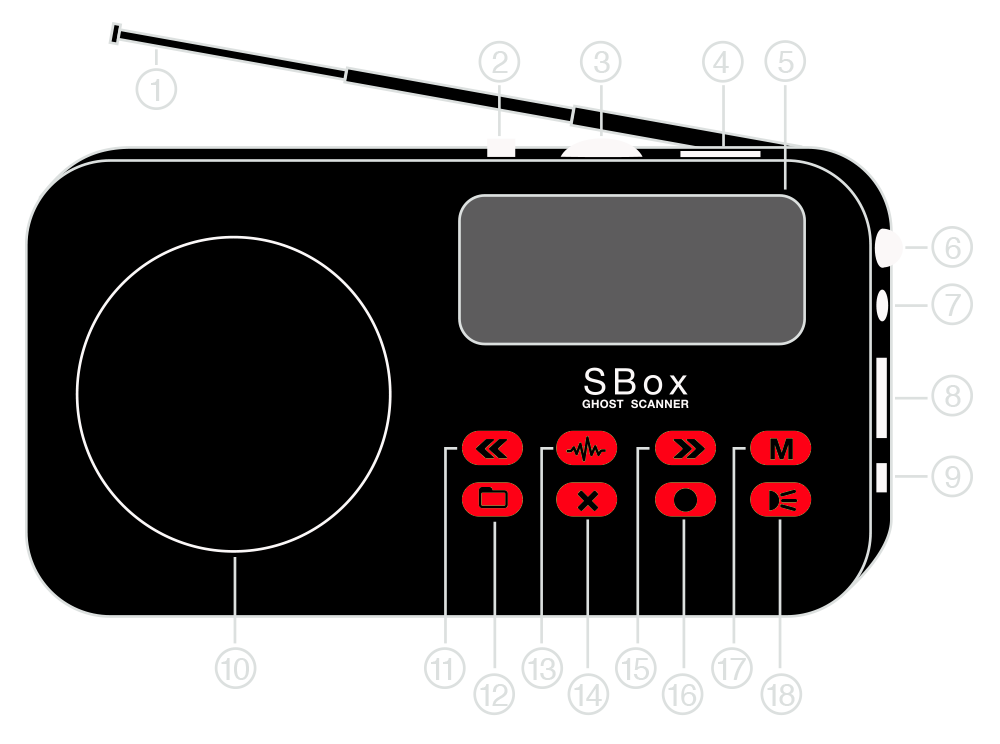
1 Antenna
2 On/Off
3 Volume
4 Micro SD Card Slot (32GB max)
5 Display
6 Flashlight
7 Headphone Port
8 USB Port
9 Charging/Aux Input Port
10 Speaker
11 Scan Reverse or Scan Slower (SBox 2: Also used for Station Selection DOWN)
12 Loop / Play All / Version (SBox 1)
13 Scan
14 Delete File (SBox 2: Also used for Random Scanning and Antenna bypass)
15 Scan Forward or Scan Faster (SBox 2: Also used for Station Selection UP)
16 Record
17 Modes (SBox 2: Also used for BT pairing)
18 Flashlight
POWER & CHARGING
NOTE: This product includes a safety tab on the battery that is sticking out of the battery compartment. Pull this tab off the the battery connectors to activate the battery. This tab is to ensure the battery does not make connection or drain during shipment and storage.
SBox is powered by a rechargeable battery. To charge the device use the provided USB charging cable (WHITE) to connect to a USB power source. This could be a computer with a USB power, USB power strip or USB battery pack for quick mobile power. When charging the flashlight LED will show red and will turn off once complete. To plug the device into a AC power outlet, you will need to use a USB to AC power adapter (not provided). When SBox is powered on you will see a battery icon to the left of the display indicating battery life.NOTE: We suggest taking the battery out of the SBox when storing. Since the flashlight is always in a 'standby mode' even when the unit is off, it does drain the battery very slightly over time. Given that, if SBox is stored away with a full charge for some time it will come out with a drained battery.
MODES
To change modes press the MODE button (17). When switching modes you will hear a verbal queue to indicate each mode as follows. It may take a moment to switch modes.- SCANNING FM
This mode is used for conducting spirit box sweep sessions using the FM band. - SCANNING AM
This mode is used for conducting spirit box sweep sessions using the AM band. - LINE IN
This mode allows you to plug in an audio device to use the SBox as an external wired speaker. Use the provided 3.5 audio-to-microUSB cable to connect another compatible audio device. - WIRELESS (Mode removed for SBox 2)
This mode allows you to connect a wireless audio device to use the SBox as an external wireless speaker. - PLAYBACK
This mode allows you to play recorded spirit box sessions and other audio files on the memory card or from a USB drive.
SCANNING
Press SCAN (13) to start and stop the sweep.To change sweep direction: while the scan is stopped hold REVERSE (11) for 2 seconds to sweep in the reverse direction or hold FORWARD (15) to sweep forward. If a sweep is already active you must press SCAN (13) again to stop the current sweep and resume in the desired direction.
To change sweep speed (available only on firmware V1.3): press FORWARD (15) to make the scan faster or REVERSE (11) to make the scan slower. You will see a number display quickly on the screen "1-4". This indicates the speed where 1 is the slowest and 4 is the fastest. You can do this while sweeping or even when it's paused.
Press RECORD (16) to record sweep audio.
RECORD
To record sweep or EVP audio you must first insert a micro SD card into the port at the top of the device (4). Make sure to face it in the proper direction to insert properly. It will click into place.NOTE: Maximum size for the SD card is 32GB. Anything larger and it likely will not record.
To record radio sweep audio, first start the sweep in the direction you prefer. Once the sweep has begun press RECORD (16). A ‘SD’ icon will appear on the screen to indicate it is recording to the SD card.
To stop recording press RECORD (16) again. Stop recording after each session to save the file properly. As soon as you stop the recording it will play the latest recording for review.
While recording you can start, pause or change direction on the sweep as you wish.
To record EVPs or voice only press MODE (17) to ‘Playback’ mode then press record. This will begin recording from a built-in microphone. You cannot use the radio sweep in this mode.
To access recorded files you can do either:
- Remove SD card from the memory slot (4) and insert it into a computer using any micro SD card reader.
- Plug SBox directly into a computer via the USB data port (8) using the provided USB cable (normal size USB on both ends).
PLAYBACK
To play audio files from the SD card press MODE (17) to ‘Playback’.Press FORWARD (15) or BACK (11) to select a file. Sbox will play the audio file. Each file is indicated by a number in sequence.
Press SCAN (13) again to pause playback.
Press FILE (12) to loop play the current audio file. Press FILE again to play continue through playing all files.
FILE MANAGEMENT
To transfer or view the files on the SBox SD card plug the USB data cable (BLACK) into a computer. The SBox display will show 'PC' and a drive should show active on your computer momentarily.To delete files, we suggest plugging the SBox into your computer or inserting the SD card into your computer. Though you can manage the files on the SBox, it's so much easier to do on the computer. If your computer doesn't have an SD slot you can get a USB card reader adapter that the SD card goes into.
To delete recorded files on the SBox directly press the MODE (17) button to get into 'Playback' mode. Press FORWARD (15) or BACK (11) until you get to the desired file. Each file is numbered sequentially. Make sure to listen to the file to note which one you want to delete to ensure you don't delete something you want to keep. To delete the file you're listing to press 'X' (14). This will delete the file PERMANENTLY. So, be sure you've got the right file.
WIRELESS SPEAKER SETUP (SBox 1 only)
SBox can be used as a wireless speaker for a smart device like a phone or tablet. To use SBox as a speaker you must first initiate a wireless connection between the devices.
- Turn SBox on.
- Press MODE (17) until you hear the audio queue.
- Turn on the wireless enabled device you wish to use as the audio source (ie phone, tablet, watch, etc.).
- Make sure wireless is turned ON on your device and searching for wireless devices. Going about this is different on every device. So, you'll have to see the manual for your own device on how to do this.
- SBox will be discoverable and show up as 'BT_SDK_0'. Connect to that. Once connected you will here a chime.
- Play something from your audio source and you will hear it through the SBox speaker. Make sure to turn the volume up. The distance wireless will work varies and is dependent on the source device signal strength.
WIRELESS HEADPHONE PAIRING (SBox 2)
SBox 2 can connect to wireless wireless headphones or a speaker.
- Turn SBox on.
- Turn on your wireless device (headphones or speaker).
- Begin the pairing on your other wireless device (headphones or speaker) per the instructions for that device.
- Press and hold MODE (17) for a few seconds until you hear 'Pairing'. The flashlight will turn solid blue while pairing with your other device.
- WAIT! DO NOT turn off the SBox. This could take up to a minute or two depending on the pairing speed of your connecting device.
- Once connected you should hear "Connected" and the blue light will flash blue to indicate it is connected. The blue light will continue to flash as a confirmation it is paired with another device.
To stop pairing, just turn off the paired device OR press MODE (17) for a few seconds until you hear 'Disconnected'.
ANTENNA BYPASS (SBox 2)
You can bypass or 'cutoff' the antenna circuit, if you wish. This can be helpful to cut out a good amount of broadcast radio.
- Turn SBox on.
- Press and hold the "X" button (14) for a few seconds.
- You will hear "Antenna Disengaged" to confirm. The "AM/FM" indicator will blink to indicate antenna is disengaged and solid when engaged.
- To re-engage: press and hold the "X" button (14) for a few seconds. You will hear "Antenna Engaged" to confirm.
Note: This bypass will not cut out broadcast 100%. Depending where you are located near radio towers, some stations may be powerful enough to get through. But it does a pretty good job. As an added filter, we suggest utilizing a faraday wallet.
Random Station Hopping and Single Station Listening Options (SBox 2)
You can now scan frequency station frequencies at random, in addition to the tradition forward or backwards sequence.
- Turn SBox on.
- Press the "X" button (14).
To select a specific station to stay on scanning SBox must be paused (not currently scanning). While paused, press FORWARD (15) or REVERSE (11) to move up or down the frequencies by one station at a time. If the SBox is currently scanning, these buttons serve another purpose of adjusting speed. So, you have to pause the scan. To do so, just press SCAN (13) to pause the scan to select your station.
118 Reviews
-
sbox + recorder
Excellent device for capturing voices on the other side.
-
IT WAS SO GOOD
The Sbox2 is really good I did the Estes method on the FASTEST SPEED and still heard words you can hear them talking while at the same time hearing the stations change also really good quality really like how we can record and use Bluetooth headphones and use wired headphones
-
Excellent spirit box
Love this spirit box. great features, and easy to use
-
Perfect
I was looking for an upgrade to my SB7 and found it. This product is perfect and I love the fact that I can turn off the antenna without having to remove it completely. I like that it has an EVP mode, however, I'll keep using my H4n for that. Paired with the Faraday wallet, you can't go wrong.
-
S-Box2
This is by far my favorite spirit box. The ability to record the sessions are a huge plus, but the best thing is the ability to connect a headset over Bluetooth. This makes the Estes Merhod so much easier.
-
You get more than what you pay for.
Most cheaper radios cost about just as much, maybe a little less, but you’re already getting that with this regardless, and I can get LOUD. All of the other main features work without a hitch, very user friendly. I’m very excited to test this one out, also it’s my very first ghost box.
-
SBox
By far our teams favorite! We have a few different and this one us our favorite, which is why we bought 2 :)
-
SBox2
This works very well. Small to carry around and clear sound. There is a learning curve with the buttons, esp when you're trying to do this on location and in the dark, so I would be sure to really learn how to use the settings and button features before you go investigate to make it easier. It also records what you hear, and then can hear external sounds as well. Better than PS11 I would say (more clear). I like it!
-
Sbox
Hands down the best ghost box I've ever used. I was actually told by spirit that it was a "powerful toy you've got there." I recommend wrapping a bit of copper wire around the antenna for increased sensitivity. Use caution as attachments are a reality.
-
A Must-Have
The Sbox 2 is absolutely incredible in its performance and I was very surprised at the clarity of the recording playback (which was my largest concern). There are various sweep options, the volume actually goes way louder than I would ever need (a total plus) and I love how it has a Bluetooth headphone option. 5/5 and totally recommend to anyone. This model bridges many gaps in previous technologies.
-
S Ghost box
Love it
-
S box
Love it. it has some weight to it, it's not made cheap absolutely amazing
-
Get It Now
The main reason I purchased this spirit box is because you can turn off the radio antenna. Now if you get something coming through on that... Oh, boy. You got something. Have I yet? No. Will I keep trying. Yes. It's a fun box with many features and for this price, it's totally worth it. I like that it's rechargeable but always bring batteries to sustain power anytime you're out in the middle of nowhere. Get this. Don't sit on it.
-
SBOX 2
The SBox 2 is where it’s at in the ghost hunting world. Spirits come in so much clearer. Whoever designed this version has outdone themselves thank you
-
Best Ghost Box
I got this as a gift from a friend. I love how you can record and how well the scan is. Also love how there is also a flashlight. My favorite thing is no need battery's. This is a rechargeable which is so nice
-
Great!
Love it!
-
Sbox
There aren't too many boxes I haven't owned or at least used and sBox is hands down my favorite. For less than a hundo you are simply not going to find a variable speed, variable sweep direction, loud as all get out unit like this. You're definitely not going to find one with a mini SD card that will allow you to record the output from sessions but guess what? Sbox has it. This thing is powerful (I didn't need to be told that but spirits have literally told me how powerful the unit is during sessions), this thing is sensitive and far reaching (Ive picked up things with it that I've never gotten with radios like the sb7 or shack hacks, such as the time I picked up a church service in which the congregation and priest were speaking in old English. Apparently I had picked up on a church service that had happened in the distant past but was somehow still happening. Blew my little mind.) This unit is amazing. Be patient and spend time connecting with it and practicing. You will be rewarded. This thing blows so many of its contemporaries out of the water...that includes boutique style boxes and Uber expensive special order spirit boxes. Sbox can take the challenge against virtually any other ghostbox or communication tool and come out on top. I highly, HIGHLY recommend it. (15 years in spirit communication)
-
S Ghost Box
Initially I wanted to build my own free sweeping radio, when I saw this product. I was astonished at the build quality, the features, and the sound quality of its onboard speaker. Not only did this save me the trouble of building my own, it is a well built machine that more than lives up to expectations.
-
Great item and delivery
Good quality works really well, delivered before time, excellent seller. Would definitely buy from here again.
-
am very satisfied with my order
is a very good product
-
SBOX BLUETOOTH
As an investigator one of my biggest issues has been using a spirit box and having a decent pair of sound canceling headphones, this device allows you to connect wirelessly, great for any investigation, a must have for any investigator, enthusiast, or hobbyist.!
-
Great little ghost Box
I love this little box, light weight, easy to travel with and had great responses so far. Highly recommend.
-
SBOX Ghost Box + Recorder
Product works really well
-
SBox
Arrived quickly and in working order. I am delighted with this item. It works exactly as described and even without the bells and whistles it functions perfectly.
-
Love This SBox
Was able to get intelligent response literally the first time using this. I love that this has a great volume control, built in flashlight, and memory card for recording. Highly recommend this product.
-
Works great
This little box works great. I love the fact that I can record my sessions without having to use a second recorder. Also I love that it has the rechargeable battery. I’m trying to get away from disposable batteries in my equipment. Environmental friendly.
-
SBOX ghost box w/ recorder
Item received in excellent shape. Arrived ahead of schedule. Nice packaging. Lightweight. Smaller than I was expecting (that’s a good thing). About the size of a cellphone. Speaker is great. Wonderful customer service.
-
SBox
Very awesome tool of great quality
-
SBox
The biggest reason I bought this ghost box is because the sb7 s failed with their volume! I like hearing my evps !!! And that means without a dangling speaker attachment! It feel wonderful when the SBox had come out and with that unit also I could hear evps right off the bat! This box deserves a five star for sure!
-
SBOX GHOSTBOX + RECORDER
Easy to order and everything went nice. Really easy and simple to use. It's handy, because you don't need extra speaker with this equipment.
-
Sbox ghost box
Brilliant service great price all works, a treat, well packaged cant fault these guys . Thank you for a very quick postage
-
SBOX GHOST BOX+Recorder
I had an older Sbox and this one is 1000 times better. The recording feature is awesome!
-
Easy to use.
Love that this can save anything within itself, instead of having to record and hope it works. Still gonna record this in use though lol.
-
Great Device
An intriguing result. Took ours for a spin to learn how to use it before a Gettysburg trip and got some interesting results. It worked and we came up with some intriguing and somewhat disturbing replies while using it. “Butcher” was one of our responses… oh yay! ? It is easy to use. Small in size so easy to handle and effective. Highly recommend. We are going to pair headphones with it via Bluetooth. Excited to use it in Gettysburg and see what results we get!
-
Great change
If you had the firts spirit box, this one is a great advance as you can record the results. Moreover, the design makes it even more portable
-
BEST MONEY SPENT
This was purchased because we decided to book a weekend trip at Duff Green in Vicksburg, Mississippi. This was the best purchase we made for the trip. We got so many responses that were very relevant! With the best being "I'm done talking now" in a clear voice when we asked if they wanted to talk more. We even verified that these were actual responses by using the Sbox at Anchuca where we did not get anything but the little bit of radio chatter. Tips: Use AM mode, the FM mode has too much radio chatter and you'll trick yourself into hearing things that you aren't, on AM watch as it scans to pick up local AM stations so you can weed out that as irrelevant, in Vicksburg the station is around 1450-1500. Hope this helps!
-
SBOX
Great piece of equipment !
-
Love my spirit box
So much fun!
-
Sbox
Customer service is excellent I brought the Sbox couldn’t get the record working I was using the wrong SD card they pointed me in the right direction and have no problem since product is well made still learning to us it
-
Sbox
Great item, fast shipping.
-
Love it!
Takes a little study to learn how everything works, but we love the versatility and especially the ability to record the sweep during Estes Sessions to verify everything. Couldn't believe how many sentences came through! Highly recommend!
-
Amazing!!!!!!! ❤️❤️
Have been using for months! Amazing product! Fast shipping and they even called to make sure I wasn't using a bad card! Overall amazing experience! Will buy from this store front again!
-
The whole thing
W product, Me and my 2 accomplice love it.
-
S-Box
This device truly picks up sentences multiple voices, especially on FM, but if you really want to single them out, you can change to a.m. The S-Box is 4 devices wrapped up into 1! Great job guys!
-
SBOX
This is a great compact little device that I would recommend for anyone looking to add to their ghost hunting arsenal.
-

SBox Spirit Box - Product 360
360 view of the SBox Ghost Scanner - ghost box and recorder al...
-

GhostStop's SBox Ghost Scanner PRODUCT REVIEW!!
? Be the First to Know! Want to be alerted when The Clownjurin...
-

SBox Ghost scanner review
A quick tutorial on the Sbox from Ghoststop.com https://www.g...
-

UPDATE: SBox Ghost Box Adjustable Sweep Speed Feature
The Adjustable Scan Speed update for the SBox Ghost Scanner, a...






























